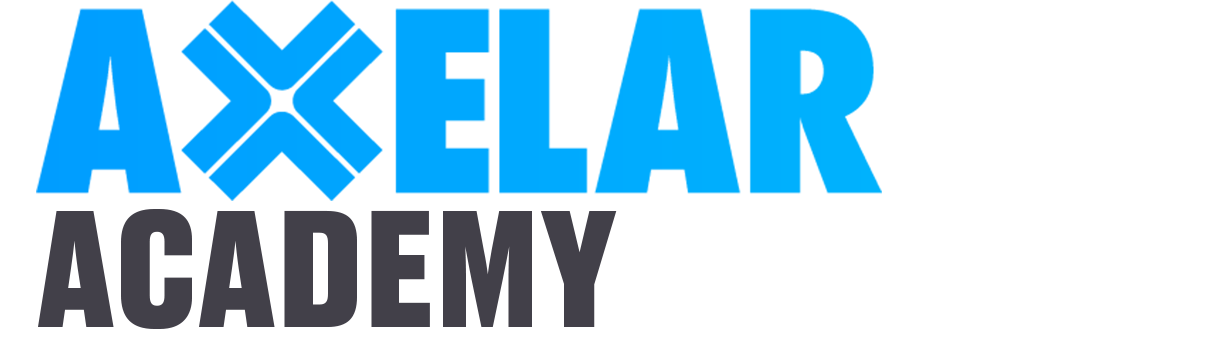Learn more about Axelar
Introduction to Satellite
Take an in-depth look at Satellite, Axelar’s Interoperability dApp. Here’s everything you need to know to use the application
Introduction to Satellite
What is Satellite?
Satellite is Axelar’s interoperability dApp that allows seamless token transfers across different blockchains.
The dApp currently supports the following networks:

Getting Started
Preparations to use the Satellite dApp
Installing the required wallets
For most transfers, you can use metamask.io but you will also need the Keplr browser extension if you wish to transfer LUNA or UST.
Adding the relevant networks to your wallet
(Optional) You can easily add Polygon, Moonbeam, Fantom, and Avalanche to your MetaMask wallet via chainlist.org. To connect your testnet Terra wallet to Keplr, you can use Satellite. Simply click on Connect when the interface prompts you to do so.
Getting testnet tokens
Depending on which testnet you wish to use, you can use one of the following faucets to get testnet tokens:
- Axelar testnet faucet https://faucet.testnet.axelar.dev/
- Polygon: https://faucet.polygon.technology/
- Fantom: https://faucet.fantom.network/
- Avalanche: https://faucet.avax-test.network/
- Ethereum: https://faucet.ropsten.be/
- Terra: https://faucet.terra.money/
- Moonbeam: join this Discord channel to access their faucet: https://discord.gg/x4SeDQqZTq
Minimum transfer amounts
Any asset transfer must exceed the minimum amount shown in the table below.
If the total amount sent is smaller than the minimum then those deposits will sit in the queue until a future deposit brings the total above the minimum.
| Asset symbol | Amount on ETH | Amount non-ETH EVM | Amount Cosmos/IBC |
|---|---|---|---|
| AXL | 100 AXL | 10 AXL | 0.1 AXL |
| UST | 100 UST | 10 UST | 0.1 UST |
| LUNA | 1 LUNA | 0.1 LUNA | 0.001 LUNA |

Transferring Tokens
Initiating a cross-chain transfer via Satellite
Lauch the Satellite dApp
Navigate to bridge.testnet.axelar.dev to start the dApp
Select Source Chain and Asset
Select the source chain and the token you wish to transfer
Select Destination Chain
Next, select the destination chain you wish to transfer your assets to
Initiate Asset Transfer
Click on Initiate Asset Transfer to start the transfer

Send tokens to Axelar (via IBC or Keplr)
Connect with your Keplr wallet or send your tokens to Axelar via IBC.

Deposit Tokens
Use the UI to deposit tokens. You can use Deposit Notes to do that through the UI. Alternatively, you can send tokens via IBC.